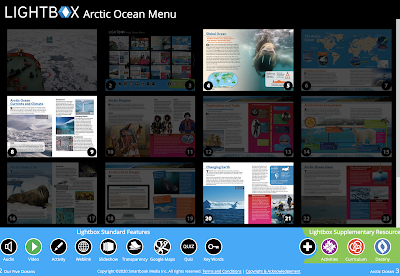Big News! Over 1,000 Interactive Lightbox eBooks From Our Friends At Follett Learning!
Every day I am looking for the best resources and experiences to share with our students. I was so excited to hear the announcements from Follett Learning how they are generously supporting all learners, teachers and families during this time.
Two of the resources I am most excited about are the interactive Lightbox eBooks and AV2 World Languages audio book program from our friends at Follett Learning. As their press release stated, Follett has announced it is partnering with Weigl Publishers, Inc. to offer Lightbox, a PreK-12 interactive ebook platform, and AV2 World Languages, a K-3 ebook program, free of charge to schools worldwide through June 30.
Bringing learning to life, Lightbox uses video, audio, and text to explore content aligned with national and state standards and is ideal for student at-home use. With more than 1,000 high-interest titles in subjects such as science, language arts, and mathematics, Lightbox fills curriculum gaps while providing a fun, engaging, student-centered learning experience to improve comprehension, vocabulary, and engagement.
When I read this, I couldn’t wait to login and get out school signed up!
To get started, I went to the registration link Follett provided here.
With simple directions sent, I logged into the Follett eLearning Lightbox site where over 1000 amazing interactive eBooks are waiting for our students and families to enjoy and for our teachers to pair with engaging and meaningful remote learning activities.
- Habitats (PreK-2 available in English and Spanish)
- Places in My Community (PreK-2 available in English and Spanish)
- Manners (PreK-2)
- Simple Machines (3-6)
- Our American States (3-6)
- The Solar System (6-8)
- World Cultures (6-8)
- World Geography (9-12)
- Literature Studies (9-12)
Once you are in the Follett eLearning platform, it is super simple to access any of the Lightbox books. You will see a little Open at the bottom of each eBook cover image.
Just click on Open and…
…it will open up the menu to that Lightbox eBook. You can view each page and use…
…online Activities like this one.
It’s wonderful how all of these features support learning and make it easy for families to use at home with the online resources and materials you can print at home too.
I have always loved the beautiful and interesting images, videos, maps, audio and other features brought together in Lightbox to make these interactive eBook so unique. These will appeal to all learners as learning comes to life online and throughout the other activities, conversations and interactions.
Here is the log in information.
- From Destiny Discover, in the School field, enter Follett eLearning, McHenry, IL. The Location field is pre-populated with Any Location (do not change this field).
- Click Go.
- Click Login on the top right.
- Enter guest in the Username field and follett in Password field.
- Press Enter